How to Optimize Your Online Store for Mobile Users
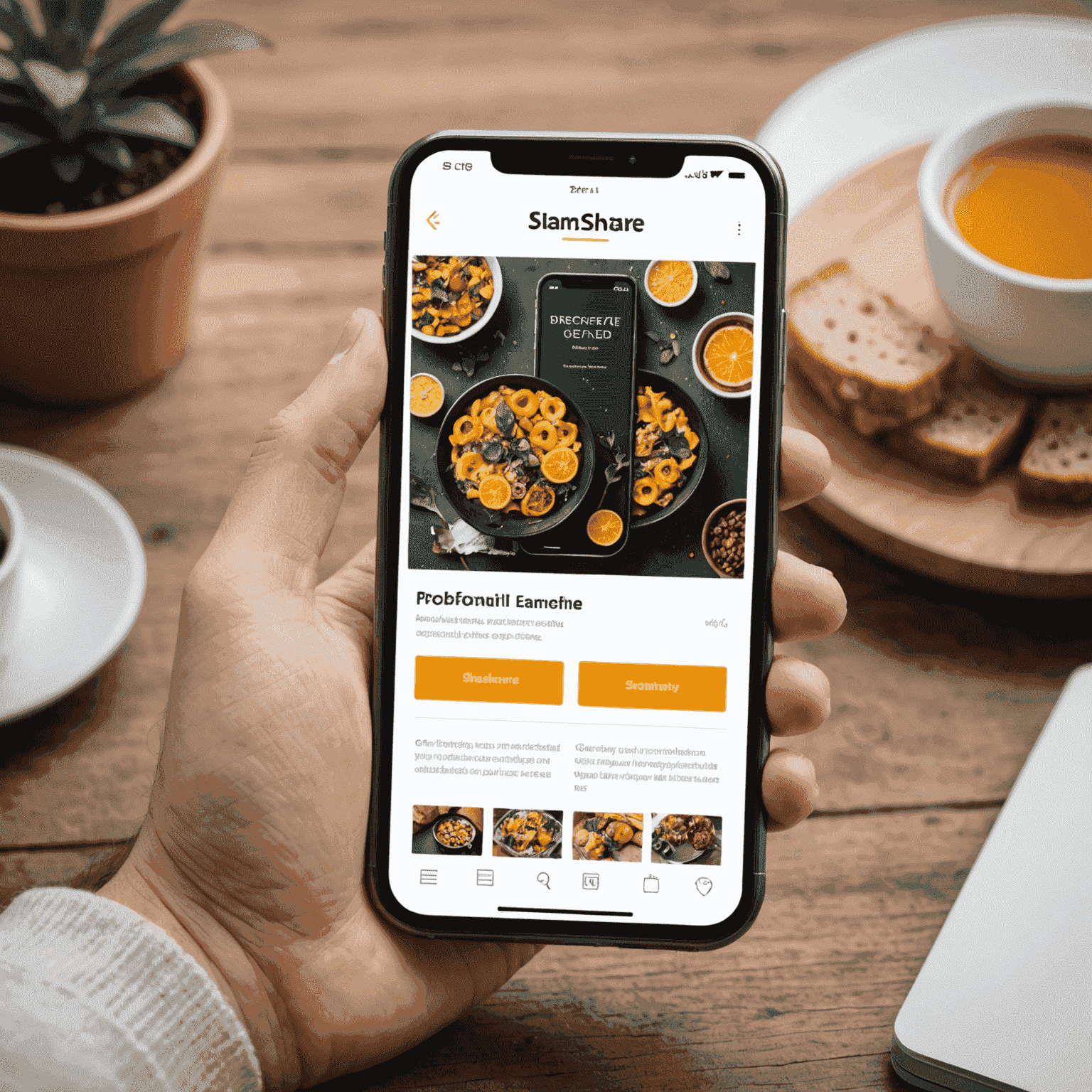
In today's digital landscape, optimizing your eCommerce website for mobile users is no longer optional—it's essential. With an increasing number of consumers shopping on their smartphones and tablets, ensuring a seamless mobile experience can significantly boost your conversions and overall success. Let's explore some key strategies to enhance your online store's mobile performance.
1. Implement a Responsive Design
A responsive design automatically adjusts your website's layout to fit various screen sizes. This ensures that your site looks great and functions well on all devices, from large desktop monitors to small smartphone screens.
2. Optimize Page Load Speed
Mobile users expect quick loading times. Compress images, minify CSS and JavaScript, and leverage browser caching to improve your site's performance on mobile devices.
3. Simplify Navigation
Create a clear, easy-to-use menu structure that works well on smaller screens. Consider implementing a hamburger menu or bottom navigation bar for mobile users.
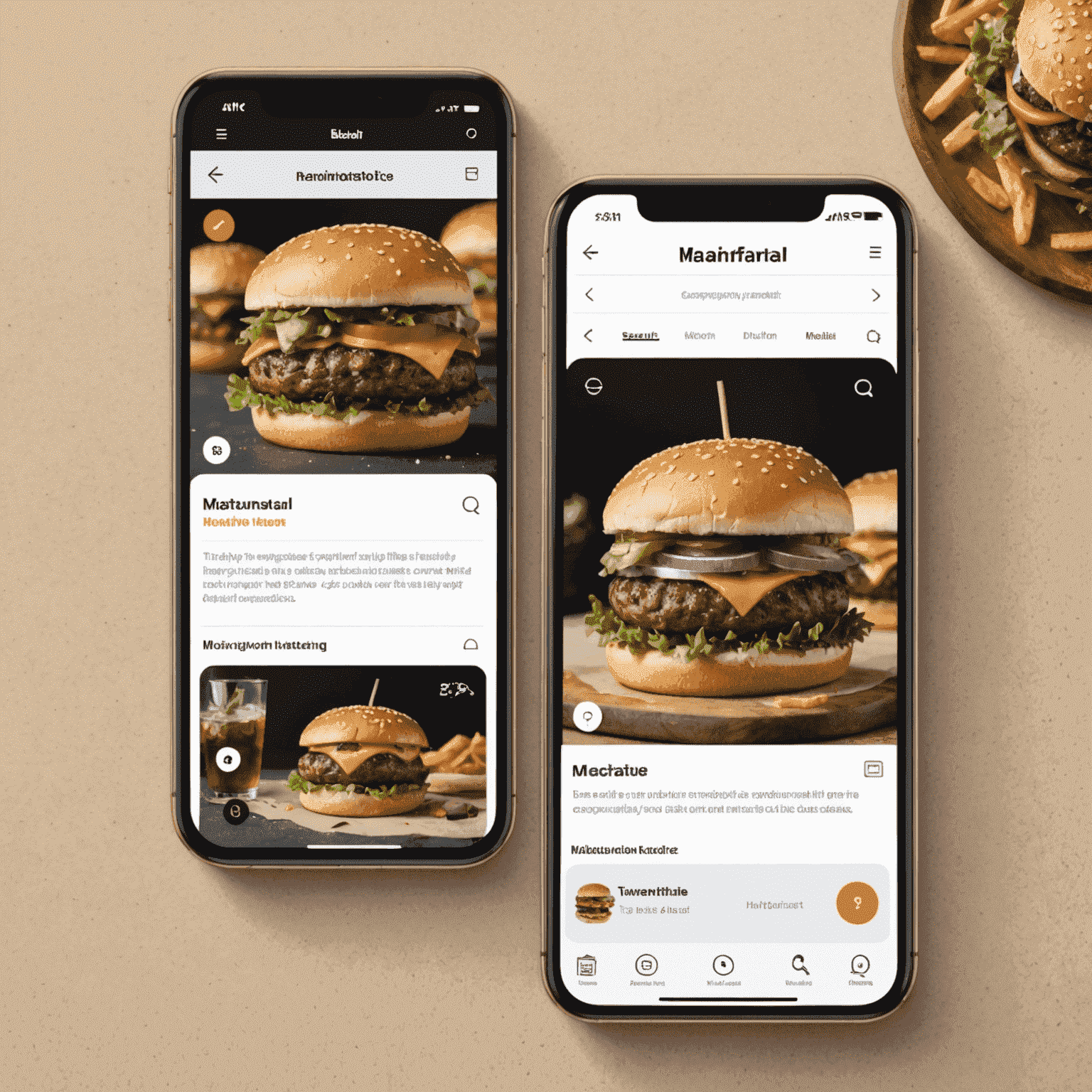
4. Use Large, Tappable Buttons
Ensure that all interactive elements, such as buttons and links, are large enough to be easily tapped with a finger. Aim for a minimum size of 44x44 pixels for touch targets.
5. Streamline the Checkout Process
Simplify your checkout flow for mobile users. Implement features like guest checkout, digital wallets, and auto-fill forms to reduce friction and cart abandonment.
6. Optimize Product Images
Use high-quality, responsive images that load quickly on mobile devices. Implement lazy loading to improve page load times and consider using image carousels for product galleries.
7. Implement Mobile-Friendly Search
Ensure your site's search function works well on mobile devices, with easy-to-tap suggestions and filters to help users find products quickly.

8. Use Mobile-Optimized Forms
Design forms with mobile users in mind. Use appropriate input types (e.g., number pad for phone numbers), minimize the number of fields, and implement inline validation.
9. Leverage Mobile-Specific Features
Take advantage of mobile device capabilities, such as GPS for location-based services or camera access for AR product visualization.
10. Conduct Regular Mobile Testing
Continuously test your site on various mobile devices and browsers to ensure a consistent, high-quality experience for all users.
By implementing these strategies, you'll create a mobile-friendly online store that not only meets the expectations of today's on-the-go shoppers but also positions your business for success in the ever-evolving world of global eCommerce. Remember, a great mobile experience is key to staying competitive in the digital retail landscape.